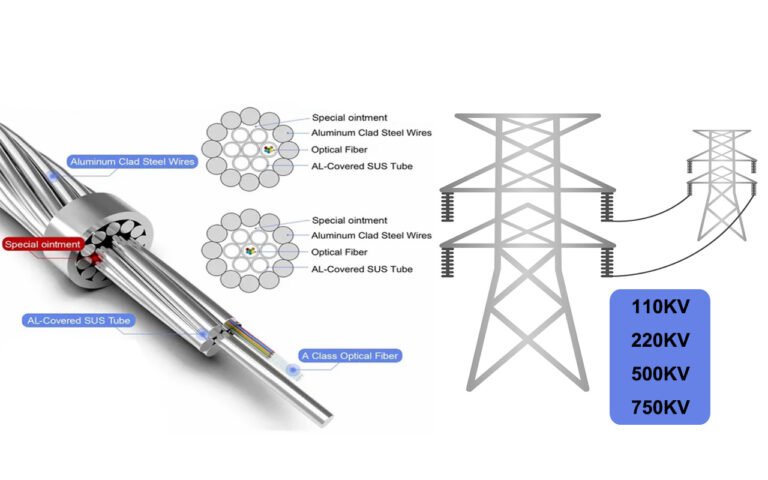What Should Be on My SFP Module Buyer’s Checklist?
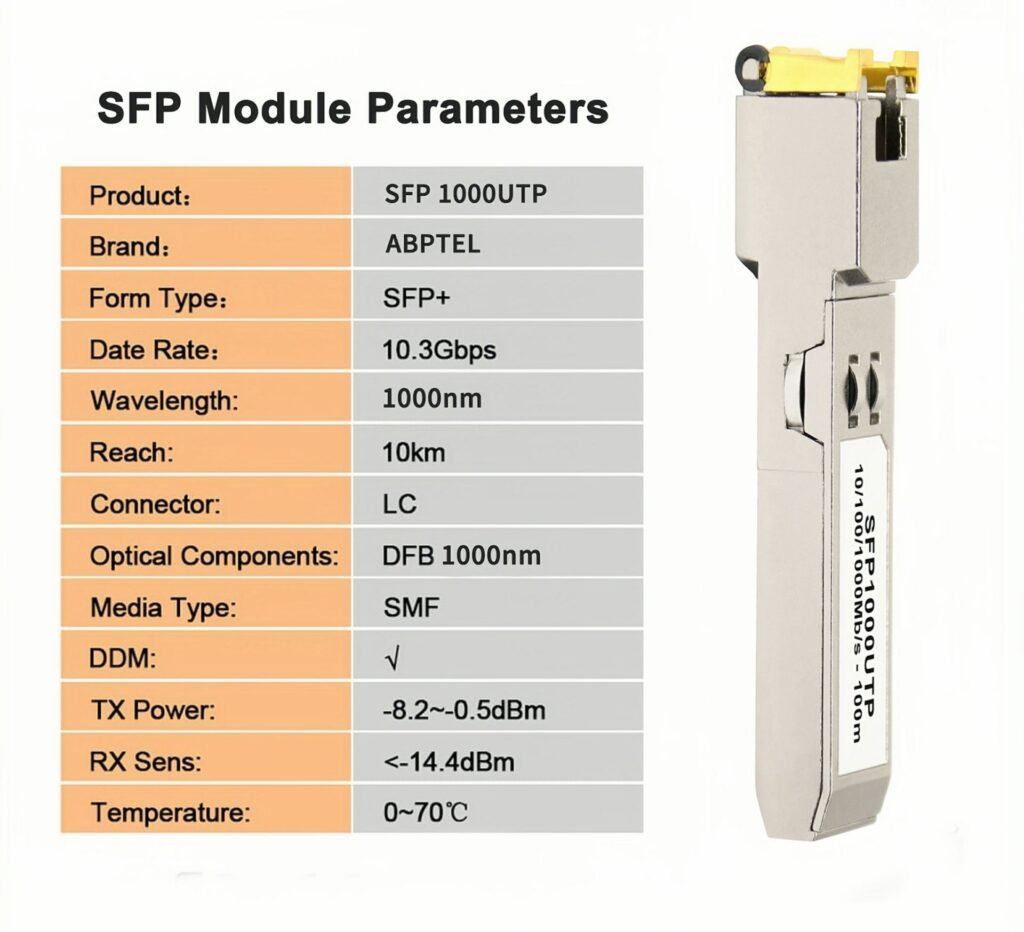
Switch ports rarely fail alone; they take budgets and SLAs down with them. Many buyers rush and pick the first “compatible” optic. Panic grows when links flap or audits flag a non-RoHS part. I have lived that stress and built a simple checklist to stop it.
The checklist has four pillars: wavelength & reach, real-time diagnostics, operating temperature, and brand compatibility. Master these, and you buy once, install once, and sleep well.
I learned each pillar the hard way. One winter night a 1310 nm MMF part went into a single-mode tray. The link never came up. The next day the vendor blamed us; we blamed the vendor. That project rewrote my process. Let me show you the full playbook.
Which Wavelength, Reach & Fiber Type Truly Fit Your Link?
A spec sheet lists many numbers, yet only three decide success: λ, reach, and fiber type.
Straight answer: match 850 nm to OM3/OM4 for short links, 1310 nm to OS2 for metro runs, and 1550 nm or CWDM/DWDM when distance or channel count forces it.
Dive Deeper into the Optics
Core Selection Grid
| Use Case | Fiber Type | λ (nm) | Tx Power (dBm) | Sensitivity (dBm) | Max Reach |
|---|---|---|---|---|---|
| TOR to Leaf 10 m–300 m | OM4 | 850 | –3 | –10 | 300 m |
| Campus 10 km | OS2 | 1310 | –2 | –14 | 10 km |
| Metro 40 km | OS2 | 1550 | 0 | –18 | 40 km |
| DWDM 80 km | OS2 | ITU grid | +3 | –24 | 80 km |
OM4’s 4 700 MHz·km EMB at 850 nm OM4 bandwidth1 keeps jitter low on 100 m SR links.
Table—Decision Checklist
| Question | Answer Path |
|---|---|
| Link ≤ 150 m? | OM3 850 nm SR |
| 150–400 m on existing MMF? | OM4/OM5 850 nm SR |
| 400 m–10 km? | OS2 1310 nm LR |
| > 10 km? | OS2 1550 nm ER/ZR or CWDM/DWDM |
What Digital Optical Monitoring (DOM) & Diagnostics Should You Demand?
Link lights lie. Only DOM tells the truth about laser power and case heat.
Quick verdict: require DOM that reads Tx/Rx power, temperature, voltage, and bias; tie it into SNMP traps. Standard ranges are published for reference SFP Digital Optical Monitoring Specifications2.

Dive Deeper into Real-Time Data
| Parameter | Normal Range | Alarm High | Alarm Low |
|---|---|---|---|
| Tx Power | –1 to –6 dBm | > +2 dBm | < –9 dBm |
| Rx Power | –4 to –14 dBm | > 0 dBm | < –18 dBm |
| Laser Bias | 6–12 mA | > 20 mA | < 4 mA |
| Case Temp | 0–50 °C | > 70 °C | < –10 °C |
Industrial-Temp vs Commercial-Temp SFPs—Which Survive Harsh Sites?
Outdoor cabinets roast at noon and freeze at midnight. Spec the wrong temp range and truck rolls follow.
Answer: choose –40 °C to +85 °C industrial-temp SFPs Industrial-temperature3 for any uncontrolled site; stick to 0 °C to +70 °C parts for climate-controlled racks.
Industrial units must also pass 100 thermal cycles –40 °C ↔ +85 °C Thermal cycling test4.
OEM vs Third-Party Compatibility—How Do You Avoid Vendor Lock-In?
Switch makers lock firmware. Third-party optics cut cost but risk “unsupported transceiver” errors vendor lock-in5.
Key tip: demand EEPROM coding proof EEPROM compatibility6, lifetime warranty, and sample testing on your exact switch OS. Always collect RoHS/REACH docs RoHS compliance7 for audits.
| Item | OEM | Third-Party |
|---|---|---|
| Warranty | 1 yr | Lifetime |
| Price Index | 1.0 | 0.3–0.5 |
| Lock-In | High | None |
Conclusion
My SFP checklist stands on four pillars. Match wavelength and fiber, insist on DOM, pick the right temperature class, and vet compatibility to dodge firmware blocks. Follow these steps and every optic will light the first time, stay within budget, and pass the next audit.
-
Datasheet confirming OM4 effective modal bandwidth 4 700 MHz·km at 850 nm. ↩
-
IEEE document listing DOM parameter ranges for SFP modules. ↩
-
Specification sheet for –40 °C to +85 °C industrial-temperature SFP optics. ↩
-
Telcordia GR-468 test plan for 100 thermal cycles –40 °C ↔ +85 °C. ↩
-
Case study on “unsupported transceiver” lock-out messages in vendor firmware. ↩
-
Guide to SFP EEPROM coding for Cisco and Juniper compatibility. ↩
-
RoHS & REACH compliance checklist for optical transceivers. ↩