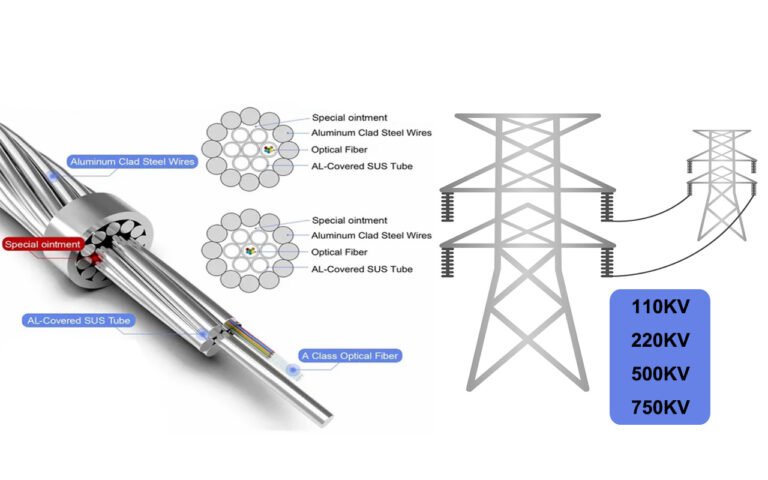Understanding PoE Standards: IEEE 802.3af vs. 802.3at vs. 802.3bt—Which One Should I Choose?

I once felt confused about picking the right PoE standard. The variety of power levels, voltages, and device needs made me uneasy. This concern grew when I tried to power multiple devices on one network. I discovered there is a simple way to understand these standards. I’m sharing my insights so everyone can make better decisions and avoid my early mistakes.
IEEE 802.3af, IEEE 802.3at, and IEEE 802.3bt are the main PoE standards that define power output levels for network devices. They each set different wattage limits and voltage ranges. If you want to power IP cameras, phones, and other devices through a single cable, understanding these PoE standard differences1 is crucial. It prevents power shortages and ensures seamless network operation.
I recall the first time I tried to connect a high-power camera to a PoE switch. I just assumed any PoE port would work. I was wrong. My camera flickered off every time the motor moved, leaving me puzzled. I later learned that different PoE standards support varying wattages. I realized I needed more guidance to match the right PoE level with my equipment. That little mishap set me on a path of discovery. Now I want to share these lessons so others can avoid losing valuable time.
Different PoE Standards’ Power Limits?
I started by asking, “Why do I see IEEE 802.3af, IEEE 802.3at, and IEEE 802.3bt on product listings?” Each standard has different power capacities. This is about how much power can travel through an Ethernet cable. When I first set up a VoIP phone network, I only needed a modest amount of power. But for PTZ cameras, I had to pick a stronger standard.
IEEE 802.3af delivers up to 15.4W. IEEE 802.3at goes up to 30W. IEEE 802.3bt can reach 60W or even 90W. These are not random numbers. They are set by the IEEE to guide consistent power delivery. If you have heavier devices, you need higher power.

I want to detail each standard’s power limit in the simplest way possible. This is crucial when planning a network. If you supply inadequate power, your devices might malfunction or reboot endlessly. Over the years, I have learned to always double-check power requirements.
IEEE 802.3af (PoE)
- Max Power Output: Up to 15.4W at the PoE switch port
- Power Available at Device: Approximately 12.95W, because a portion is lost in cable transmission
- Common Devices: Basic IP cameras, simple VoIP phones, smaller access points
- Voltage Range: Around 44 to 57 volts, often about 48 volts nominal
When I first installed a few IP phones, 802.3af was enough. My phones only required about 5W each. This left me enough overhead. But once I tried to power a camera with IR capabilities, I realized it needed more juice.
IEEE 802.3at (PoE+)
- Max Power Output: Up to 30W at the PoE switch port
- Power Available at Device: Roughly 25.5W, after accounting for cable loss
- Ideal for: PTZ cameras, higher-end access points, certain digital signage solutions
- Voltage Range: Usually 50 to 57 volts
I stepped up to 802.3at when I began adding a motorized camera with more functions. That camera demanded about 20W, which 802.3af could not handle reliably. PoE+ gave me the breathing room I needed. It taught me that it’s vital to align device power requirements with the correct standard.
IEEE 802.3bt (PoE++)
- Max Power Output: Up to 60W (Type 3) or 90W (Type 4)
- Power at Device: About 51W (Type 3) or 71W (Type 4), depending on cable losses
- Applicable Devices: High-performance access points, pan-tilt-zoom cameras with heaters, big LED lighting, or interactive kiosks
- Four-Pair Power: Uses all four twisted pairs in an Ethernet cable for higher power capacity
In one data center project, I had to power multiple advanced cameras with built-in analytics. They needed about 25W each, but the client also wanted to power some large LED displays. We decided to get a PoE++ switch that could supply 60W or more per port.
Table: Quick Overview of Power Levels
| Standard | Max Power at Port (W) | Guaranteed at Device (W) | Common Uses |
|---|---|---|---|
| IEEE 802.3af | 15.4 | ~12.95 | Basic IP cameras, VoIP phones, small WAPs |
| IEEE 802.3at | 30 | ~25.5 | PTZ cameras, high-end WAPs, video conferencing |
| IEEE 802.3bt (T3) | 60 | ~51 | More demanding cameras, digital signage |
| IEEE 802.3bt (T4) | 90 | ~71 | Laptops, high-power LED lighting, large panels |
I refer to this chart often. It keeps me from guessing when deciding the right PoE standard for a specific device.
Which PoE Standard Is Right for My Devices?
I remember picking the wrong PoE standard once. My device powered on but malfunctioned under load. That made me realize that matching device demand to PoE capability is essential. It’s not just about powering on. It’s also about stable performance over time.
Every device has a unique power appetite. VoIP phones might need under 10W. Basic IP cameras range from 5W to 8W. But advanced cameras or WAPs might require 20W or more. If you ignore these details, devices may fail or you might end up with expensive re-cabling later.

Selecting the Right PoE Standard
When I see a device spec sheet, I look for the wattage rating. For instance, a typical bullet camera with nighttime infrared might state a 12W requirement. That fits in the 802.3af range. But once you have a PTZ camera with heating elements, that could jump to 20W or 30W. Then 802.3at becomes necessary.
Matching Device Wattage to PoE Standard
- If your device needs up to ~12W, 802.3af suffices.
- If your device requires 13W to ~25W, 802.3at is safer.
- If your device demands anything above ~25W, aim for 802.3bt.
This is a rule of thumb. Always leave some headroom. The first time I powered an IR camera rated at 10W, it occasionally peaked at 12W in colder settings. If you’re near the upper limit of 802.3af, you can experience power issues. Over-specifying a bit can save trouble.
Considering Future Expansion
One of my biggest regrets in an early deployment was ignoring future expansion. I installed 802.3af switches across a building. Later, new devices required 802.3at. That forced me to replace entire switches. If you suspect future device additions, picking a higher standard from the start is wise.
Real-World Example: Office Network with Mixed Devices
In a typical scenario:
- VoIP Phones: 5W each
- Entry-Level IP Cameras: ~7W each
- High-Performance WAPs: 20W each
A single PoE switch with 802.3at can handle both phones and WAPs. But if you add some advanced PTZ cameras, you might look toward 802.3bt to ensure you have the overhead for those cameras plus potential new devices.
ABPTEL’s Approach to Device Compatibility
At ABPTEL, we always suggest mapping the device power draw in detail. We share a table with clients listing each device’s name, wattage, quantity, and the total power budget. This helps them decide if 802.3af, 802.3at, or 802.3bt is needed.
How to Calculate PoE Power Requirements?
I recall sitting at my desk, pen in hand, trying to sum up the wattage for each device. I quickly realized PoE planning is more than raw wattage. Voltage drop, cable length, and number of devices on each switch matter. But the core principle is to ensure the total power capacity meets or exceeds the demands of connected devices.
To calculate your PoE power requirement, sum the wattages of all devices, add a safety margin, and verify your switch can supply that total. Also, consider the maximum power per port. If a single device needs 25W, you must have at least one port that supports at least 30W (PoE+). For deeper guidance, refer to this PoE power budget calculation resource2.
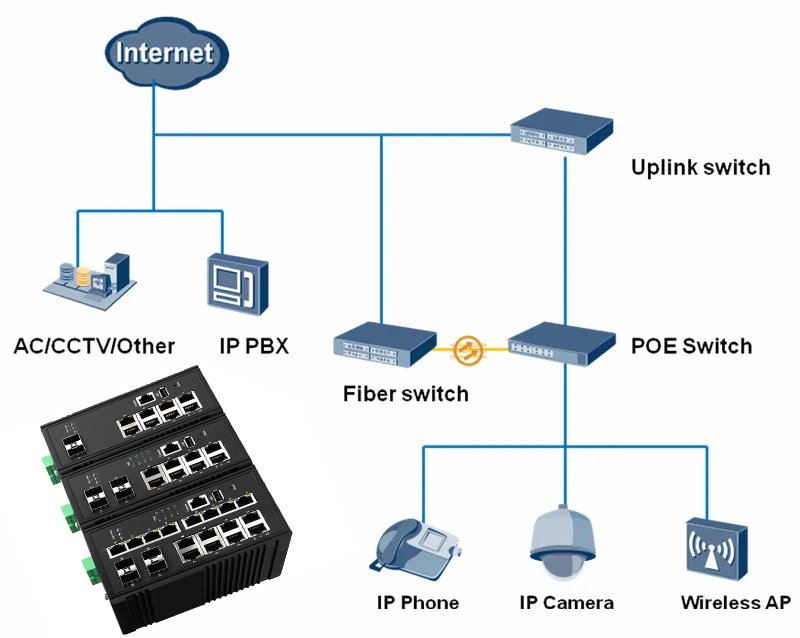
Doing the Math
When I plan a network, I think about both per-port and total power budgets. A switch may have 8 PoE ports, each capable of 30W, but the total power budget might be only 100W. That means not all ports can supply 30W simultaneously.
Step-by-Step Power Calculation
- Identify Each Device’s Wattage: For instance, four IP cameras at 8W each = 32W total.
- Add a Safety Margin: I usually add 15% to 20% overhead because real-world usage can fluctuate. So, 32W × 1.2 = ~38W.
- Check Switch Power Budget: If the switch has a total power budget of 60W, you are fine. But if you add more devices that take you over 60W, you need a bigger switch or an additional PoE switch.
- Evaluate Per-Port Limits: If a single device needs 26W, you must confirm that at least one port on the switch can supply over 25.5W. That means you need an 802.3at or 802.3bt port.
This calculation saved me from many headaches. Before I did it, I tried to wing it, and my devices randomly shut down.
Cable Considerations
Long cable runs can lead to minor voltage drops. I recall a scenario in a multi-floor building. Long cables from the switch on the main floor to the top floor cameras resulted in a slight power loss. Usually it’s not huge, but if your setup is borderline, it might cause trouble.
Table: Voltage and Power Loss by Cable Length (Approx.)
| Cable Length (m) | Estimated Loss (%) | Impact on Powered Device |
|---|---|---|
| Up to 30 | ~1 – 2% | Negligible in most cases |
| 30 – 60 | ~2 – 4% | Could matter if device is near power limit |
| 60 – 90 | ~4 – 6% | Might cause drops for power-hungry devices |
| Over 90 | 6%+ | Likely not recommended; PoE standard suggests ~100m max |
Even if the IEEE standard supports up to 100m, real-life conditions vary. Cheap or damaged cables can increase losses, so I always buy decent cables and keep them within recommended distances.
Reality Check: Device Startup Current
Some devices draw extra current on startup. This is especially true for cameras with motors or devices with heaters. If your camera runs a motor to rotate the lens, the initial surge can exceed the average power rating. That is why a 20W camera might spike to 22W or 25W for a few seconds. It’s crucial to ensure the PoE switch can handle that surge.
ABPTEL’s Power Requirement Tips
At ABPTEL, we encourage clients to compile a table listing each device and its power draw. Then we help them pick a PoE switch model that has both enough per-port wattage and a high total budget. We sometimes recommend a separate PoE injector for especially large single devices if the network design is unusual.
What Is Next for PoE Standards?
Technology keeps evolving. I watched PoE progress from 802.3af to 802.3bt. Now I am curious about what the future holds. Could there be new ways to supply even higher power over Ethernet cables? Emerging solutions aim to meet the growing demands of edge computing, advanced cameras, and IoT devices.
Future PoE standards might offer even more power while optimizing energy efficiency and cable usage. This would open doors to powering devices like laptops, large displays, or even smaller servers. Some researchers are exploring ways to integrate power management features to help networks operate more sustainably.
!cover image for h2
Future Directions in PoE
I have spoken to colleagues who think we may see new categories in PoE that exceed 100W. This could power advanced devices like interactive whiteboards, advanced lighting systems, or next-generation wireless access points that require heavy wattage.
Potential IEEE Updates
The IEEE might continue refining the 802.3 standards. I have read proposals for higher power classes. That might mean 100W+ per port. But there are concerns about cable heating and safety. The engineering committees have to weigh these factors before releasing updated specs.
Efficiency and Green Networking
Energy efficiency is a big focus. I see an interest in dynamic power allocation, where a switch can intelligently distribute power based on real-time demand. If a device is idle, the switch could scale back power. This helps reduce total consumption. I anticipate more advanced power management chips in future PoE switches.
Smart Buildings and IoT Integration
Buildings with thousands of connected sensors, cameras, and automation tools benefit from PoE. They need an energy-efficient approach. PoE lighting is also a popular idea. Instead of standard AC lighting, some offices use LED panels powered through Ethernet. That is simpler to reconfigure if you remodel or relocate. I expect the next wave of PoE to address these large-scale building automation requirements.
Table: Possible Future PoE Enhancements
| Future Enhancement | Description | Potential Benefit |
|---|---|---|
| Higher Power Classes | Exceeding 100W per port | Power bigger devices (interactive displays) |
| Dynamic Power Allocation | Intelligent distribution based on usage | Reduced energy consumption |
| Improved Cable Management | Advanced error detection in cable transmissions | Fewer maintenance hassles |
| Integration with IoT | Seamless power for thousands of small sensors | Full building automation |
| Energy Harvesting | Possibly capturing unused energy in the cable | Efficiency gains if feasible |
Some see these as futuristic ideas. But I remember when 30W PoE seemed excessive. Now it’s standard in many deployments. The industry always moves forward.
Conclusion
PoE standards transform how we deliver power and data. Over time, I realized that 802.3af, 802.3at, and 802.3bt are more than just letters and numbers. They define the backbone of efficient network deployments. They allow me—and many others—to minimize cables and adapt to changing needs. By matching device wattage to the right standard, you can prevent malfunctions and keep your network stable. I foresee PoE evolving to tackle even higher power demands. That helps us power everything from cameras and Wi-Fi access points to digital displays and beyond.
The different PoE standards (IEEE 802.3af, 802.3at, and 802.3bt) revolve around power output limits. IEEE 802.3af provides up to 15.4W at the port, generally supporting devices like basic IP cameras and VoIP phones. IEEE 802.3at offers up to 30W per port, making it suitable for PTZ cameras and more demanding wireless access points. IEEE 802.3bt goes even further, delivering up to 60W or 90W, enabling high-power devices like advanced LED displays or big motorized cameras. Choosing the right standard involves knowing each device’s power draw and leaving some headroom. Keep in mind total power budgets: an 8-port switch might label each port as 30W, but the total budget could be less than 8 × 30W. Future PoE advancements might push power levels above 100W and bring smarter power management features. As I discovered through real-world installs, the key is careful planning—calculating each device’s power and verifying that your switch can supply enough without risking shutdowns. PoE is a brilliant solution, blending data and power over a single cable, and it looks to be evolving to meet modern networking needs for years to come.