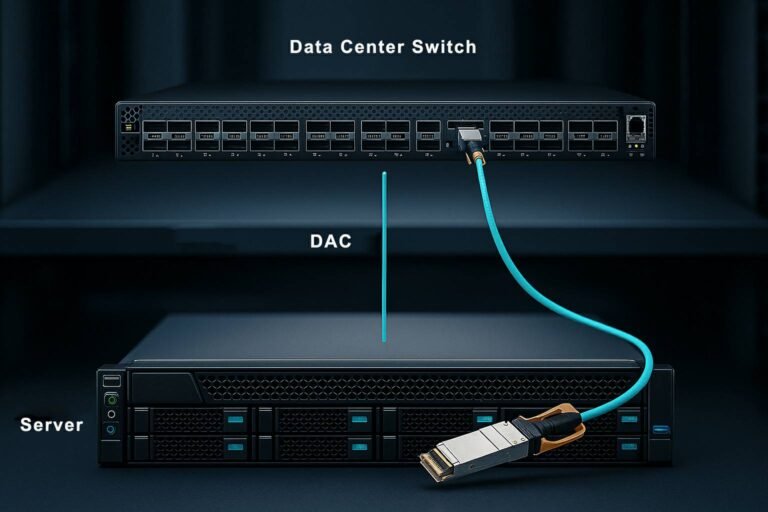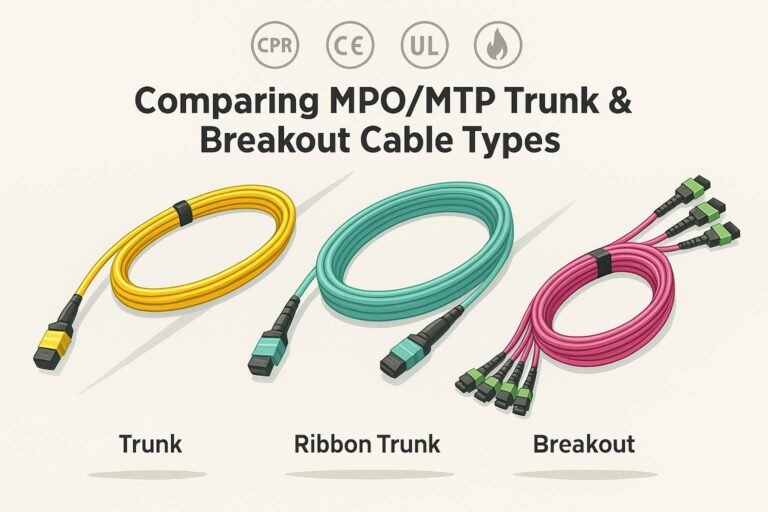How to Choose the Right PoE Switch for Your Business Network?
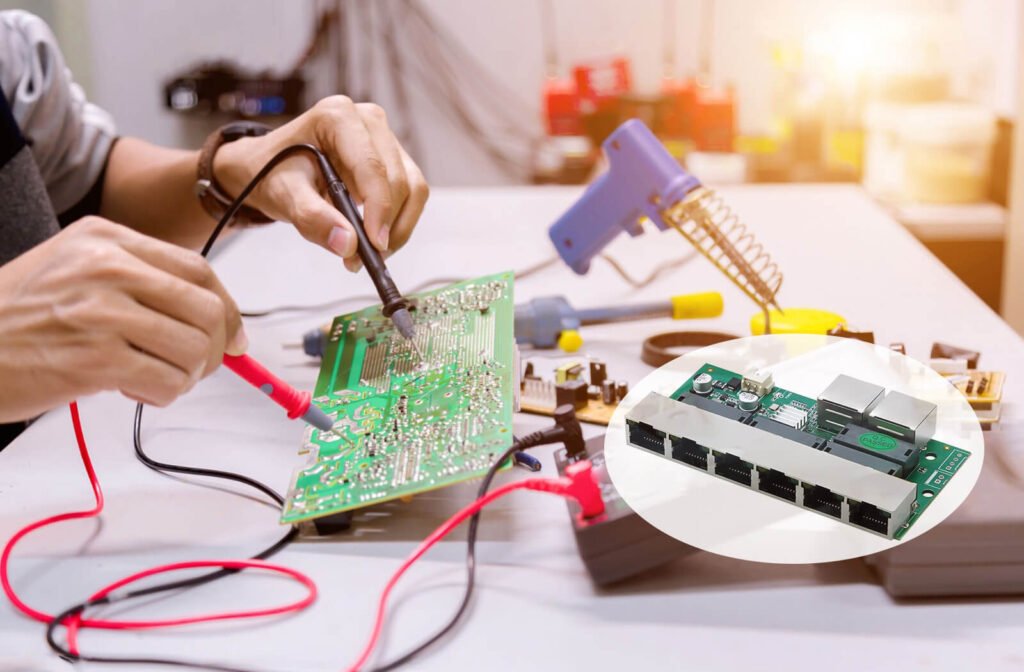
I remember when I first set up a business network. I struggled with different power needs, IP cameras, and Wi-Fi access points. All of them required separate adapters and specific cables. It was a real puzzle. Then I learned about PoE switch specs for IP cameras[^1]. They deliver data and power through a single cable. That discovery made my network simpler and more reliable. Now, I want to share how you can pick the right PoE switch for your own setup, avoiding the same headaches I had.
To select the best PoE switch for your business, you need to consider the power budget for all your devices, the number of ports required, network speeds, and whether you need advanced features like VLANs or QoS. Industrial environments and data centers also have different demands, such as durability and high-bandwidth ports. By factoring in these points, you can pick a switch that supports your current needs and any future expansions.
I recall a time when I was responsible for installing dozens of IP phones in a bustling office. Each phone needed reliable, constant power. I quickly saw how a single PoE switch could streamline the entire deployment. However, I had to pick a switch that met certain standards, had enough ports, and provided sufficient power. That’s when I discovered the nuances of PoE, like different wattages and the difference between managed and unmanaged switches. Let me break this down for you step-by-step, so you can avoid surprises and confidently pick your PoE switch.
Key Considerations When Buying a PoE Switch
When I started, I wondered: “Why can’t I just grab any PoE switch off the shelf?” But businesses have unique demands in terms of the number of devices, bandwidth, security, and environment. By reviewing these factors one at a time, you ensure that your network stays stable and scalable for years.
The main things to think about are your total power needs, the number of ports, data speed, and advanced management features. If you need to power many devices, a higher power budget is a must. If you want VLANs or QoS for better traffic control, a managed switch is better. Always match the switch’s specifications to your actual use case.
The Fundamentals
Total Power Budget
I often see people underestimate how much power their devices draw. For instance, your IP cameras may need 12W each, and your VoIP phones might require 5W. If you have 20 cameras and 10 phones, that’s already 260W total, assuming some safety margin. You must ensure the switch can deliver that total power budget simultaneously. Overloading a switch can result in random reboots or power failures on some ports.
Table: Example Device Power Calculation
| Device Type | Number of Devices | Wattage Each | Total Wattage |
|---|---|---|---|
| IP Cameras | 20 | 12W | 240W |
| VoIP Phones | 10 | 5W | 50W |
| Subtotal | -- | -- | 290W |
| Safety Margin(20%) | -- | -- | 58W |
| Grand Total | -- | -- | 348W |
Using this calculation, you’d pick a PoE switch that offers at least 350W of total power. If you suspect future expansion, you might choose one that can handle 400–500W.
Port Count and Speed
A switch’s port count—like 8, 16, 24, or 48—indicates how many devices you can connect. Another detail is link speed. Do you need 10/100Mbps, Gigabit, or even 10GbE for higher throughput? For standard business networks, Gigabit ports are common. But if you’re running a data center or heavy-traffic environment, consider 10GbE uplinks or higher to avoid bandwidth bottlenecks.
Managed vs. Unmanaged PoE Switches
- Unmanaged Switch: Great if you just want plug-and-play. No advanced controls. Usually cheaper. Ideal for small setups like a small office with a few devices.
- Managed Switch: Offers VLAN segmentation, QoS, remote monitoring, and more. Perfect for medium and large businesses needing robust security and performance tuning.
I once installed an unmanaged switch in a small retail shop with just four IP cameras. It was fine. But in a bigger scenario with different departments, I needed VLANs for network segmentation. That meant a managed PoE switch was the way to go.
Network Management Features
If you choose a managed switch, you can configure VLANs, QoS, and security protocols. VLANs let you isolate traffic from IP cameras, guests, or sensitive business data. QoS prioritizes time-sensitive traffic like voice calls or video streams. This is critical in offices or call centers where voice quality must remain high even when someone is downloading large files.
Power Standards (IEEE 802.3af, 802.3at, 802.3bt)
You also need to know which PoE standard the switch supports:
- 802.3af (PoE) up to 15.4W per port.
- 802.3at (PoE+) up to 30W.
- 802.3bt (PoE++) can reach 60W or even 90W per port.
If you plan to power high-resolution PTZ cameras, Wi-Fi 6 access points, or LED lighting, you might need 802.3bt. Otherwise, 802.3at is enough for most business IP cameras and phones.

Port Density, Power Budget, and Network Management
Every network is unique. Some offices only require a handful of cameras, while others want to outfit an entire building with hundreds of devices. Port density determines how many devices you can connect, and the power budget ensures they operate reliably. In addition, the right management features keep your network secure and organized.
Port density is about capacity, power budget is about ensuring each device gets enough power, and network management is about controlling traffic and security. These factors combine to help you select a PoE switch that aligns perfectly with your business network.
Detailed Considerations
Evaluating Future Growth
When choosing port density, think about tomorrow’s needs. I’ve seen clients buy a 16-port PoE switch to power cameras. Then, a year later, they want 10 more cameras. They end up buying a second switch or a bigger one altogether. Plan ahead. If you suspect expansion, get a 24-port with some open ports.
Understanding Power Class and Allocation
Many PoE switches dynamically allocate power. If a device only needs 5W, the switch records that. This can be beneficial if some devices demand less power than expected, freeing up budget for other ports. Some managed switches also let you set priority on certain ports. So if you run out of power, lower-priority devices might shut down before higher-priority devices do.
Table: Prioritizing Devices on a Managed PoE Switch
| Priority Level | Device Type | Reason |
|---|---|---|
| High | Security Cameras, VoIP Phones | Critical for operations |
| Medium | Wireless Access Points | Important but not urgent |
| Low | Guest Equipment, Other IoT | Non-essential services |
Management Protocols and Interfaces
Managed switches often support protocols like SNMP, SSH, and a web-based GUI. Through these, you can monitor port usage, configure VLANs, and troubleshoot remotely. I like to set up email alerts or SNMP traps so that if a port goes offline or power usage spikes, I receive notifications immediately.
Balancing Cost vs. Features
I’ve been tempted by budget-friendly unmanaged switches. While they may cost less initially, the lack of advanced features can be limiting. On the other hand, a fully managed switch with Layer 3 routing might be overkill if you only have a small operation. Choose a balance that aligns with your network needs and future plans.
Industrial, Enterprise, and Data Center PoE Scenarios
Different environments demand different PoE switches. I used to assume a single type of switch worked for all. But industrial sites face extreme temperatures and vibrations. Large enterprises might need advanced traffic handling, and data centers look for high port speeds and extensive management.
Industrial switches often have rugged enclosures and wide operating temperature ranges. Enterprise-grade switches provide robust features like VLAN, QoS, and a large power budget. In data centers, switches frequently feature multi-gig or 10GbE ports, large backplanes, and redundant power supplies. Matching the switch to the environment ensures a stable, long-lasting network.
Environment-Specific Needs
Industrial PoE Switches
Designed to handle harsh conditions like high heat, cold, dust, or even vibrations. If you manage a factory floor, outdoor mining operation, or transportation hub, an industrial PoE switch is more reliable. They often come in a metal casing, have fanless cooling, and can handle wide temperature ranges.
Table: Industrial vs. Enterprise PoE Switch Differences
| Aspect | Industrial Switch | Enterprise Switch |
|---|---|---|
| Operating Temp | -40°C to +75°C (varies by model) | 0°C to +40°C typically |
| Cooling | Often fanless, heat sinks | Fans or advanced cooling (can be louder) |
| Vibration/Toughness | Built for shock and vibration resistance | Standard office environment protection |
| Redundancy | Optional dual power inputs | Usually single or dual PSU in enterprise |
Enterprise PoE Switches
Offices, campuses, and commercial buildings often select enterprise switches. They offer robust management (Layer 2 or Layer 3), high port densities (24, 48, or more), and ample PoE budgets. They have features like link aggregation, advanced QoS, or VLAN trunking. Some have modular expansions for extra uplink ports.
Data Center PoE Switches
Traditional data centers might not typically use PoE for large servers, but with the rise of IoT sensors or integrated device management, data center PoE can power monitoring systems, security cams, or even overhead displays. Data center switches often prioritize high throughput (10GbE, 25GbE, or 40GbE). When PoE is needed, these switches integrate large power supplies and advanced management to ensure uninterrupted service.
Rugged or Outdoor Deployments
If you’re powering outdoor IP cameras or wireless access points in stadiums, you might require weatherproof enclosures or industrial-grade PoE switches. Look for IP-rated housings or integrated surge protection. In my experience, these features are crucial in areas prone to lightning or severe weather.
Managed PoE Switch vs. Unmanaged: Which One Is Best?
Choosing between managed and unmanaged is a common dilemma. Unmanaged switches are cheaper and easier to set up, but they lack many useful configurations. Managed switches cost more but let you fine-tune your network. I found that decision depends on how large and complex the network is.
Managed switches offer VLANs for network segmentation, QoS for traffic prioritization, and remote management. Unmanaged switches simply pass data from one port to another without any control. For small offices with few devices, unmanaged might be enough. But for larger or growing businesses, managed is usually the safer bet.
Comparing Both Approaches
When Unmanaged Could Be Enough
- A small office with fewer than 10 devices.
- No specialized security or VLAN requirements.
- Budget constraints are critical.
- You prefer minimal setup (plug-and-play).
In a simple scenario—like a small café streaming security cameras—an 8-port unmanaged PoE switch can be ideal. It’s quick, no special configuration needed, and cheaper.
Advantages of Managed Switches
- Security: You can isolate camera traffic from user traffic.
- Scalability: VLANs let you add more devices without reorganizing physical cables.
- Performance: QoS ensures essential data, like video feeds or voice traffic, gets top priority.
- Monitoring: Remotely check port status, power usage, or logs.
At one point, I managed a multi-floor building. VLANs gave each floor its own segmented network for security. QoS ensured that voice calls never dropped, even if employees watched videos during lunch breaks.
Table: Managed vs. Unmanaged Pros and Cons
| Category | Unmanaged Switch | Managed Switch |
|---|---|---|
| Setup | Plug-and-play | Requires network configuration |
| Cost | Lower | Higher, sometimes much higher |
| Features | Basic switching, no VLAN/QoS | VLANs, QoS, SNMP, advanced security |
| Scaling | Limited expansion, no oversight | Very scalable, suitable for larger or multi-site networks |
| Security | Minimal controls | Access control lists, port security, VLAN isolation |
How to Determine the Right Port Density for Your Business Network?
In some projects, I see businesses buy either too many ports they never use or too few, causing them to add more switches later. Balancing port density helps you optimize costs and keep the network simpler. It’s about projecting how many devices you’ll attach now and in the near future.
If you have 10 IP cameras, 10 phones, and 10 other PoE devices, that’s already 30. It’s wise to pick at least a 32-port PoE switch with spare capacity. Expect some growth. Most organizations add equipment every few years. Overestimating is usually safer than underestimating.
Calculating Port Needs
Tally Current Devices
Begin by listing existing PoE endpoints—phones, cameras, access points, plus any standard Ethernet devices if the same switch serves them. If you need 20 PoE ports and 10 standard LAN devices, that’s 30 total. One approach is to get a 48-port switch if you have the budget, ensuring overhead for new devices.
Factor in Redundancy or Spare Ports
It’s not just about matching the exact number. Sometimes you want hot standby ports in case some ports fail or you need to isolate certain VLANs. I like to keep a 15–20% margin for growth or hardware redundancy.
Multi-Switch Architecture
If you’re dealing with multiple floors or physically distant areas, consider multiple smaller PoE switches spread out, each connecting back to a core switch. This can reduce cable runs and centralize power distribution per floor or wing.
Assessing Bandwidth Requirements and Advanced Features
Even if power is your main concern, do not overlook data speeds. Some devices, like 4K cameras or Wi-Fi 6 access points, transmit a lot of data. If your PoE switch only supports 10/100Mbps, it could become a bottleneck. Also, advanced features help keep the network stable under heavy loads.
Gigabit speed is standard for many business environments, but you might need 2.5G or 10G for bandwidth-hungry applications or uplinks. Features like link aggregation let you combine multiple ports to boost throughput. VLANs separate network traffic for security or performance reasons, and QoS ensures critical data is prioritized.
Matching Speeds to Devices
Cameras and IP Surveillance
A single high-definition camera might output 2–8 Mbps. Multiply that by 20 cameras, and you could exceed a 100Mbps link quickly. Gigabit is essential here. If you have advanced 4K or multi-lens cameras, your throughput might jump even higher.
Wi-Fi 6 Access Points
Wi-Fi 6 can theoretically exceed 1 Gbps speeds in real usage. Some APs offer a 2.5G Ethernet port. If your switch only has 1 Gbps ports, you can’t leverage the full potential. Consider a PoE switch with multi-gig ports for these high-end APs.
Link Aggregation
Sometimes called LACP or port trunking, link aggregation combines multiple network ports for higher throughput or redundancy. If your core or distribution switches support it, pairing a few Gigabit links can effectively create a multi-gig connection between switches without upgrading to 10G hardware. This is especially useful for larger networks on a tighter budget.
Security Features
I also look for port-based Access Control Lists (ACLs) or 802.1X authentication, especially in environments where unauthorized devices might appear. This is more advanced, but it can protect your network from intruders plugging in rogue devices.
Conclusion
Selecting the right PoE switch for your business network is about balancing present needs with future growth. You must know the total power budget your devices demand, how many ports you require, and whether you can benefit from advanced management like VLANs or QoS. Environmental conditions matter, too. Industrial sites need rugged switches, while large offices might need advanced enterprise solutions. Data centers typically push for high port speeds and complex redundancy. Each scenario demands a slightly different approach.
I’ve seen how a well-chosen PoE switch can simplify network deployment, reduce cable clutter, and centralize power management. On the flip side, a mismatched switch can lead to random device shutdowns, bandwidth bottlenecks, and endless frustration. By following a systematic approach—calculating power, ensuring sufficient port density, selecting the right standard, and reviewing management features—you’ll be on track to implement a stable, efficient, and scalable PoE network.
When buying a PoE switch, first calculate how much power each device needs, then sum the total to see if a 802.3af, 802.3at, or 802.3bt switch is appropriate. Aim for a switch with a power budget that exceeds that total, factoring in future expansion. Decide how many ports you need, and keep spare capacity. If your environment is harsh, consider industrial-grade switches with rugged enclosures. Larger enterprises often prefer fully managed switches with VLANs, QoS, and remote management for better control. Data centers may require multi-gig or 10GbE ports plus advanced redundancy. Lastly, ensure your switch has the bandwidth and features—like link aggregation—to handle the data flow. By aligning these considerations with your business or industrial needs, you’ll find a PoE switch that performs reliably and grows with your organization.
[1]:This guide helps readers evaluate PoE switch specs – such as total power budget, per-port power, and throughput – specifically for cameras and VoIP deployments.
[2]:This reference explains the benefits of VLANs, QoS, and higher PoE standards for businesses that need more control and power for devices like Wi-Fi 6 APs.