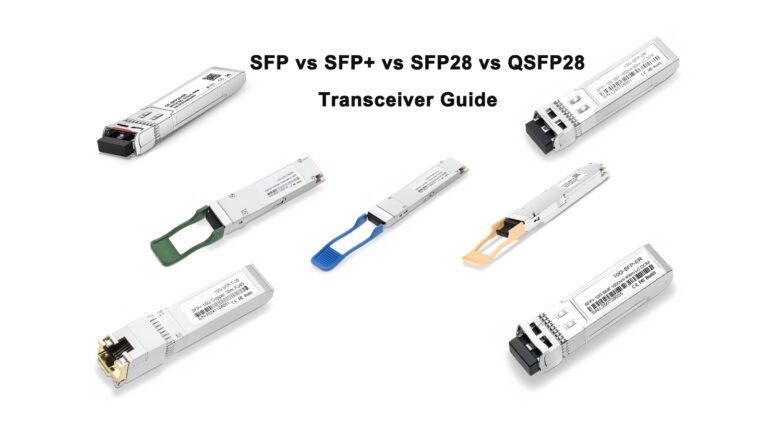24 Port PoE Switch Applications: Smart Homes, WiFi, Powering Surveillance

Power over Ethernet (PoE) has transformed the way homes, enterprises, and data networks are powered and connected. Among the many options available, the 24 Port PoE Switch1 stands out as a versatile, scalable, and cost-efficient solution. From smart home automation to WiFi access points, to surveillance systems, the 24 port PoE switch has found its way into nearly every industry.
In this ultimate guide, I share how 24 port PoE switches work, why they matter, and how they power different applications—especially in smart homes, WiFi deployments, and surveillance systems. I will also introduce how to choose the right 24 Port PoE Switch for your projects, based on real-world insights and industry benchmarks.
Powering the Future: 24 Port PoE Switch in Smart Home Automation
Smart homes are no longer about just lighting or thermostats—they now integrate IoT devices, cameras, smart locks, and voice assistants. Powering these devices efficiently is where 24 port PoE switches come in.
In short: a 24 port PoE switch delivers both power and data over Ethernet, eliminating the need for multiple power adapters and reducing clutter.
Common Smart Devices Powered by PoE
| Device | PoE Standard | Average Power |
|---|---|---|
| Smart locks | IEEE 802.3af | ~6W |
| Lighting controllers | IEEE 802.3at | ~15W |
| Smart displays | IEEE 802.3at/bt | 20–30W |
| IP phones | IEEE 802.3af | ~5W |
Best practices for home automation
- Use Cat6 or higher cabling for efficient PoE transmission.
- Centralize the PoE switch in a secure closet.
- Consider PoE++2 support for high-power devices like smart displays.
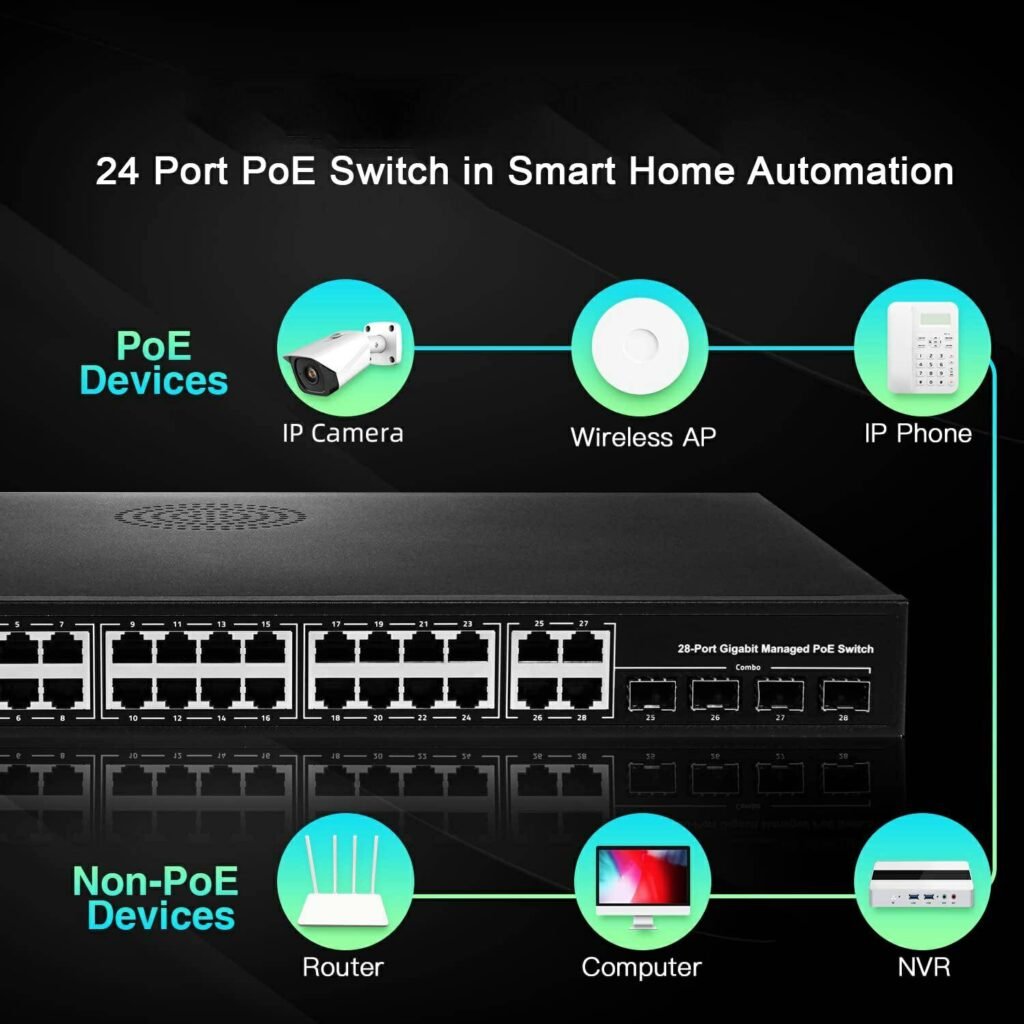
Extending Wireless Coverage with 24 Port PoE Switch for WAPs
Wireless Access Points (WAPs) are critical in extending WiFi coverage in homes, hotels, and enterprises. A 24 port PoE switch powers these devices seamlessly.
Key takeaway: PoE reduces installation costs by eliminating AC outlets near every AP.
Typical Power Needs for WAPs
| WiFi Standard | PoE Requirement | Power Range |
|---|---|---|
| WiFi 5 (802.11ac) | PoE+ | 15–18W |
| WiFi 6 (802.11ax) | PoE++ | 20–25W |
| Outdoor APs | PoE++ | 25–30W |
Deployment tip: Always calculate the PoE budget of the switch to ensure it can handle the maximum power draw of all connected access points.
Enhanced Security with 24 Port PoE Switch for Surveillance Systems
Surveillance has shifted to IP-based cameras3 requiring reliable power. A 24 port PoE switch provides a centralized way to run both video and power over Ethernet.
Quick fact: PoE allows up to 24 IP cameras to be deployed without additional electrical wiring.
Camera Power Requirements
| Camera Type | Standard | Average Power |
|---|---|---|
| Fixed dome | PoE | 6–8W |
| Bullet | PoE+ | 10–15W |
| PTZ | PoE++ | 20–30W |
Practical note: In warehouses or campuses, VLAN segmentation ensures surveillance traffic does not affect business data.
Choosing the Right 24 Port PoE Switch for Your Applications
Not all PoE switches are equal. The right choice depends on PoE budget, management level, and scalability.
PoE Switch Selection Guide
| Model | PoE Budget | PoE Standard | Management | Ideal Use |
|---|---|---|---|---|
| Entry | 200W | 802.3af/at | Basic | Smart homes |
| Professional | 370W | 802.3af/at | L2 Managed | WiFi |
| Enterprise | 740W | 802.3af/at/bt | L3 Managed | Surveillance & campuses |
Buying tip: For enterprises, choose L3 managed PoE switches with VLAN, QoS, and link aggregation features.
Troubleshooting & Best Practices for 24 Port PoE Switch
Even the best 24 port PoE switch can face issues if not installed or managed properly. Below are troubleshooting methods and best practices drawn from real deployments.
Common Issues and Fixes
| Issue | Likely Cause | Solution |
|---|---|---|
| Device not powering on | PoE budget exceeded | Check total wattage; upgrade to higher PoE budget switch |
| Intermittent camera signal | Loose cable or insufficient category cabling | Use Cat6 or higher; replace damaged cables |
| Overheating in racks | Poor ventilation | Ensure airflow clearance; use managed PoE for power optimization |
| Access point drops | Firmware mismatch | Upgrade switch firmware; enable QoS for AP traffic |
| VLAN misconfiguration | Wrong tagging | Verify VLAN setup via management interface |
Best Practices for Deployment
- Plan PoE Budget Ahead: Add 20% overhead for future devices.
- Cable Quality Matters: Use Cat6/Cat6a cabling to reduce attenuation.
- Firmware Updates: Keep switch firmware updated to avoid device compatibility issues.
- Segregate Networks: Use VLANs to isolate traffic for surveillance, WiFi, and smart devices.
- Monitor in Real-Time: Use managed switches with SNMP for real-time monitoring and alerts.
- UPS Integration: Connect the PoE switch to a UPS to keep critical systems alive during power outages.
Case Example:
In a mid-sized retail store, the 24 port PoE switch powered 16 IP cameras, 4 WiFi 6 APs, and 2 smart access systems. The original setup faced downtime due to exceeding PoE capacity. After upgrading to a Enterprise model (740W budget), the system stabilized and supported expansion without additional downtime.
Conclusion
The 24 port PoE switch is the backbone for powering smart homes, WiFi networks, and surveillance systems. By selecting the right switch, planning capacity, and following best practices, integrators and IT managers can ensure reliable, scalable, and future-proof networks.
- In smart homes → it powers IoT devices.
- In WiFi deployments → it ensures strong coverage.
- In surveillance systems → it delivers stability to IP cameras.
- With ABPTEL → businesses get tailored solutions with scalability in mind.
And with proper troubleshooting and deployment practices, downtime can be avoided, ensuring smooth operations across all applications.